TODO-List in the Notification Bar
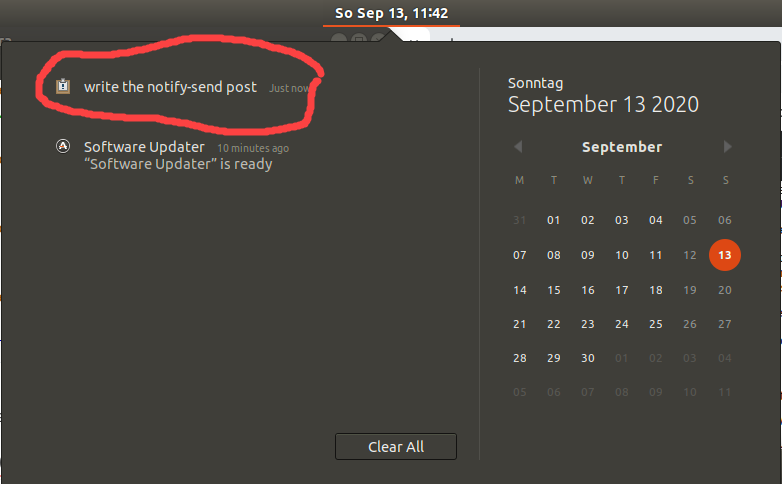
The Notification Center on Ubuntu 18.04 offers itself well to be used as a todo-list, similar to how I use Notify me on android.
Find a nice icon in
/usr/share/icons/gnome/32x32Test if notify-send works using
notify-send --icon=task-due -u low "hello world"Add the alias to
~./bashrcxxxxxxxxxx# todo commandalias todo='notify-send --icon=task-due -u low 'source ~/.bashrcFrom now on, you can use
todo helloto add a "hello" notification in the messaging center at the screen top middle. To view the list, click on the Time Display.